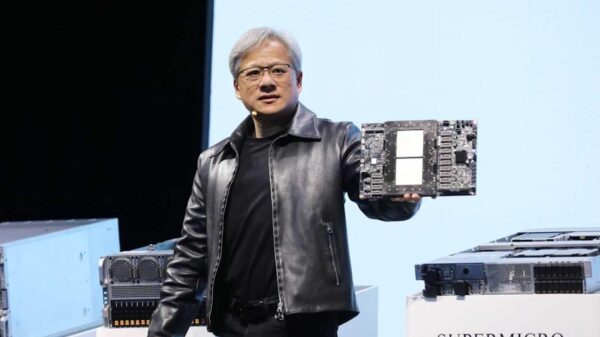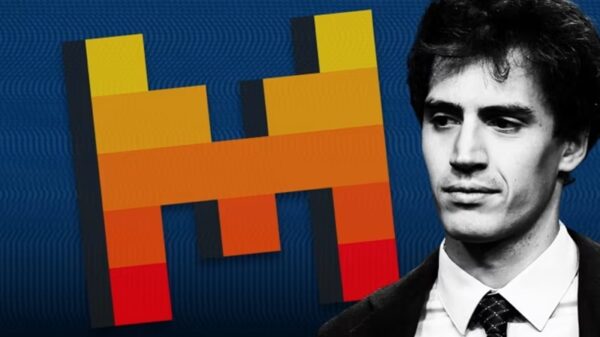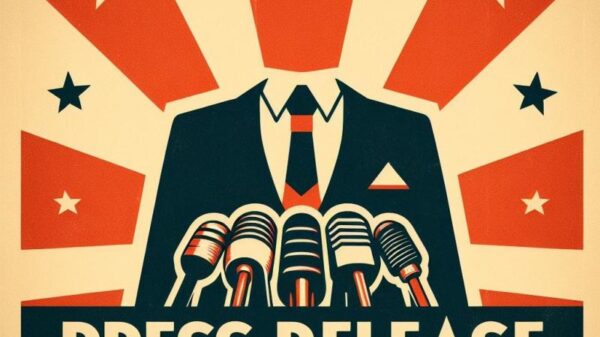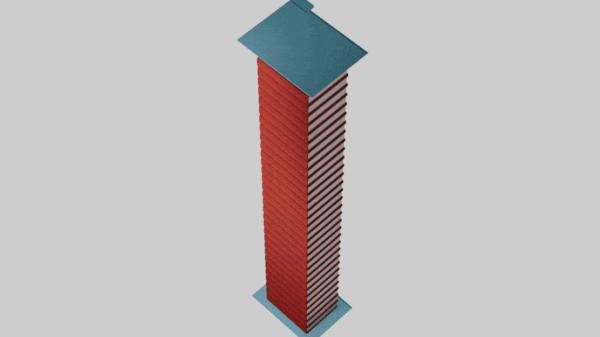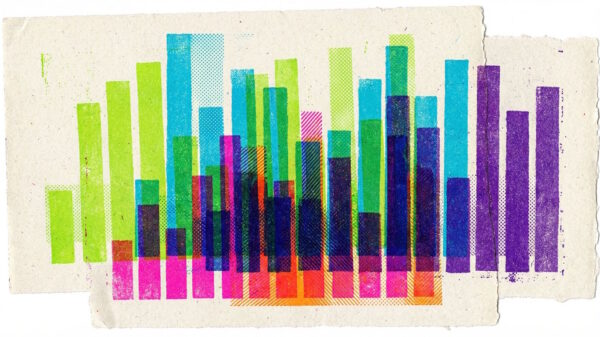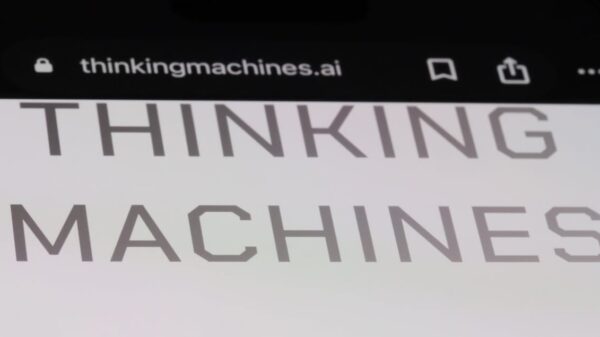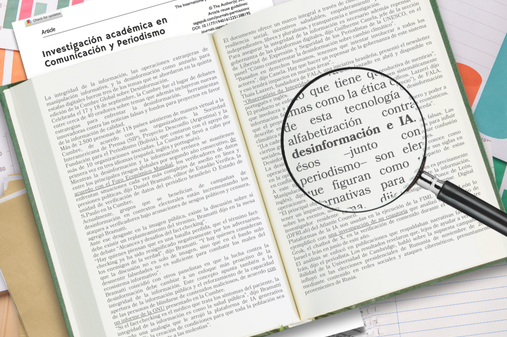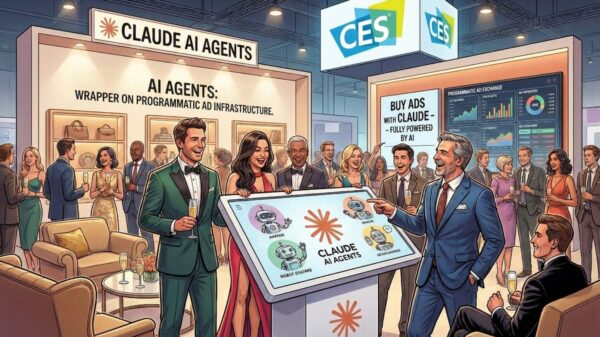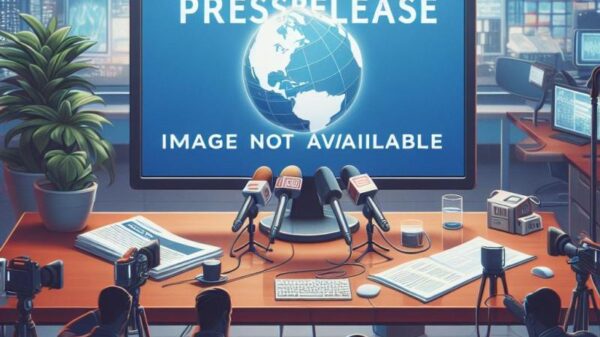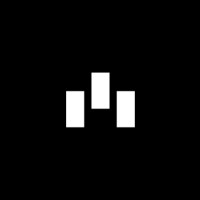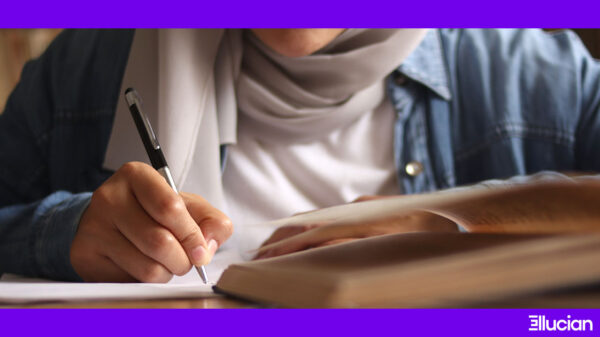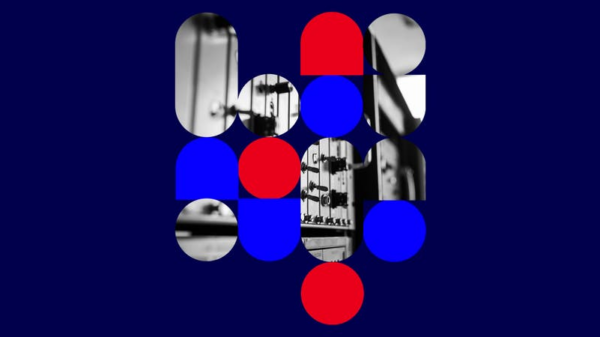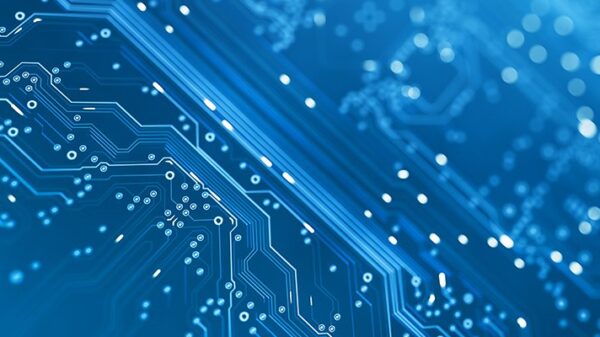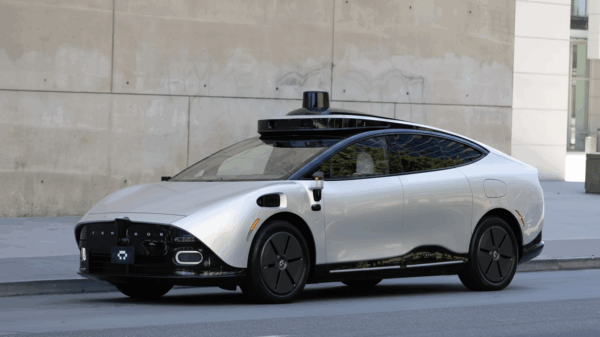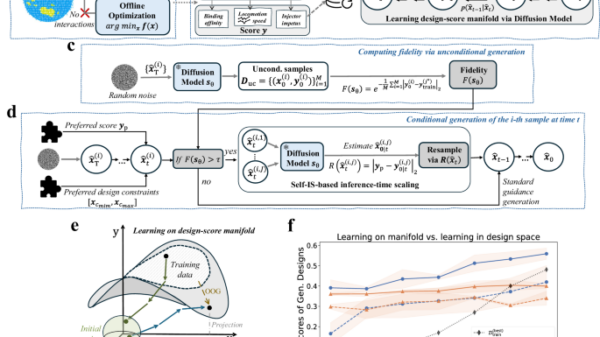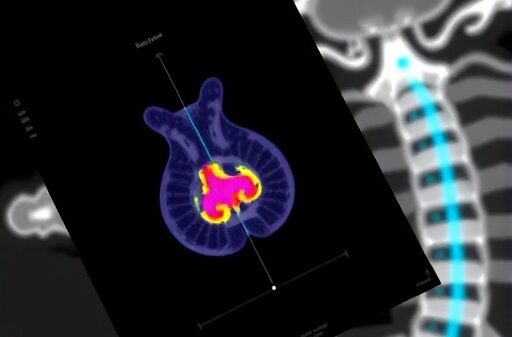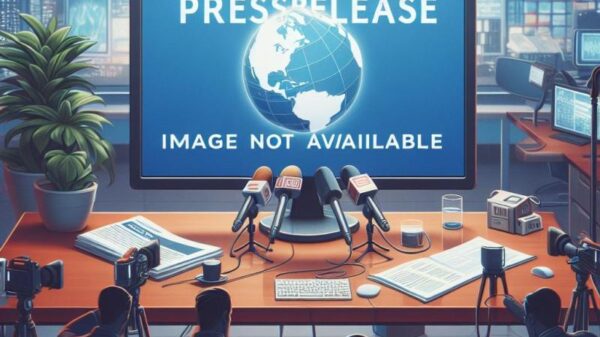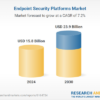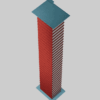The emergence of text-to-video AI tools has revolutionized how video content is created, eliminating the need for lengthy manual processes like filming and editing. These innovative tools are now employed across various sectors, including marketing, education, and content creation, offering significant time and cost savings while enhancing creativity.
In this article, we explore the top 10 text-to-video AI tools available today, detailing their prominent features, advantages, and disadvantages. This guide is designed to help users navigate the landscape of video generation technology effectively.
Top Text-to-Video AI Tools
Among the most notable tools is OpenAI Sora, which stands out for its ability to create cinematic-quality videos. Leveraging an understanding of physics, camera movements, and lighting, Sora excels in producing high-resolution, one-minute videos. It supports multi-character scenes and allows users to refine individual frames, making it a favorite among content creators and filmmakers.
OpenAI Sora
- Generates high-resolution videos based on user prompts.
- Captures emotions, tone, and pacing for realism.
- Includes advanced physics simulation capabilities.
- Allows batch processing for multiple video variants.
Pros:
- Handles complex scenes and multiple characters effectively.
- Produces high-quality visuals that rival Hollywood standards.
Cons:
- Lacks an in-built library compared to competitors.
- May be costly for smaller teams or individual users.
Google Veo, another leading text-to-video tool, excels in technical capabilities, offering seamless integration with the Google ecosystem. This tool is ideal for professionals and marketers, generating one-minute videos while allowing real-time editing and improvements in lighting and tone.
Google Veo
- Generates videos from text and images in 1080p quality.
- Offers real-time editing options for customization.
- Integrates with Google tools for easy sharing.
Pros:
- Great for short videos, ads, and documentaries.
- High-quality video output comparable to OpenAI Sora.
Cons:
- Not beginner-friendly and has limitations in the free tier.
- Relies on Google Cloud, which may impact speed.
Another noteworthy tool is Runway, which caters specifically to designers and filmmakers. Known for its user-friendly interface and array of creative controls, Runway excels at real-time collaboration and video editing, making it a trusted choice in the industry.
Runway
- Allows real-time collaboration and adjustable video parameters.
- Delivers high-quality videos in seconds.
- Offers AI editing tools for background removal and text editing.
Pros:
- Beginner-friendly and widely trusted by professionals.
- Ideal for various AI video editing needs.
Cons:
- Video duration may be limited.
- Premium plans can be costly.
For those seeking a playful and innovative approach, Pika Labs provides a free platform for rapid video creation. While it may not match the realism of Sora or Veo, its flexibility and features like lip sync and sound effects make it perfect for educators and content creators exploring new ideas.
Pika Labs
- Generates quick videos from text within 10 seconds.
- Offers a mobile app for easy accessibility.
- Supports modifications to existing videos.
Pros:
- Fun to use for creative experimentation.
- A robust free plan for beginners.
Cons:
- Limited video length restricts storytelling capabilities.
- Lower video quality compared to competitors.
In addition to these tools, other options such as Luma AI, HeyGen, Synthesia, InVideo, and Pictory each offer unique features catering to specific needs, from 3D video creation to customizable avatars for personalized content delivery.
Conclusion
When selecting a text-to-video AI tool, factors like user needs, budget, and desired realism are critical to consider. While OpenAI Sora and Google Veo set the bar for high-quality video generation, tools like Pika Labs and InVideo provide accessible options for quick and engaging content creation. Understanding the strengths and weaknesses of each tool will empower users to make informed decisions that enhance their video production capabilities.
FAQs
1. What Is the Best AI for Text to Video?
For cinematic and realistic videos, OpenAI Sora and Google Veo are recommended. For social media content, try InVideo and Pictory.
2. Can ChatGPT Make AI Videos?
No, ChatGPT cannot create videos but can assist in generating scripts and prompts for tools like Synthesia and Runway.
3. How Do I Convert Text to AI Video?
Choose a tool, write a detailed prompt, click “Generate,” edit, and export your video.
 AI Investment Risks Surge as OpenAI’s $1.4T Bet Faces Economic Headwinds and Fading Returns
AI Investment Risks Surge as OpenAI’s $1.4T Bet Faces Economic Headwinds and Fading Returns Google DeepMind’s Lila Ibrahim Reveals Strategies for Global AI Accessibility
Google DeepMind’s Lila Ibrahim Reveals Strategies for Global AI Accessibility Raymond James Upgrades Doximity: AI-Focused Growth Potential Sparks Investor Interest
Raymond James Upgrades Doximity: AI-Focused Growth Potential Sparks Investor Interest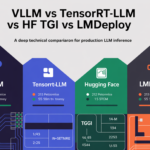 vLLM, TensorRT-LLM, TGI v3, and LMDeploy: A Technical Breakdown of LLM Inference Performance
vLLM, TensorRT-LLM, TGI v3, and LMDeploy: A Technical Breakdown of LLM Inference Performance Zeta Global’s AI-Driven Athena Launch Fuels Revenue Growth Outlook Despite Losses
Zeta Global’s AI-Driven Athena Launch Fuels Revenue Growth Outlook Despite Losses