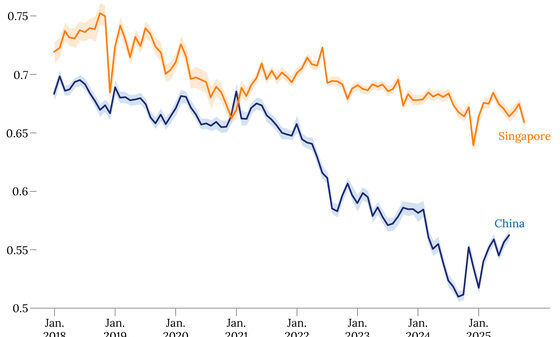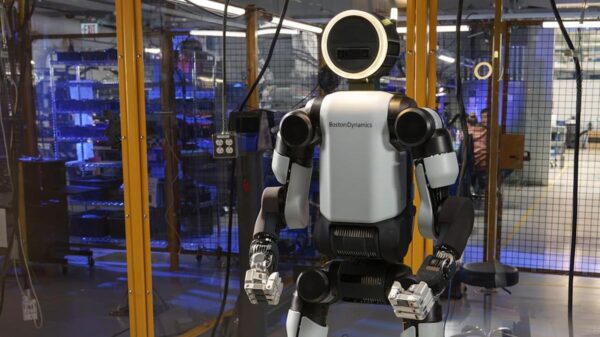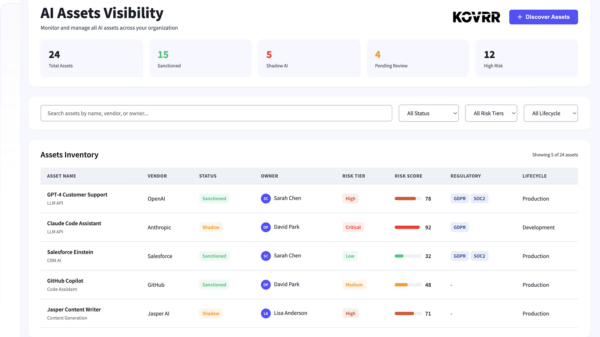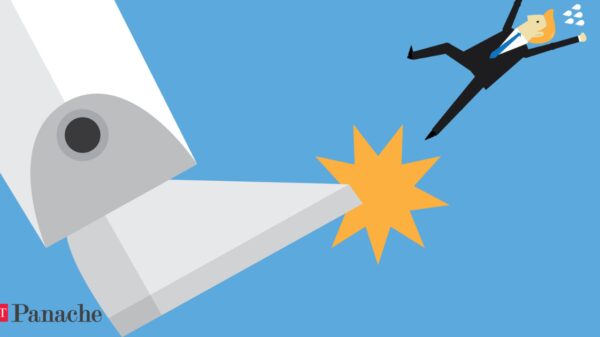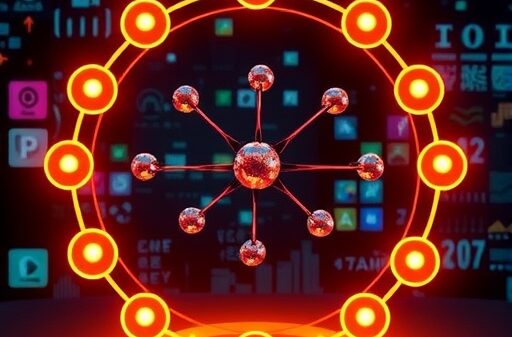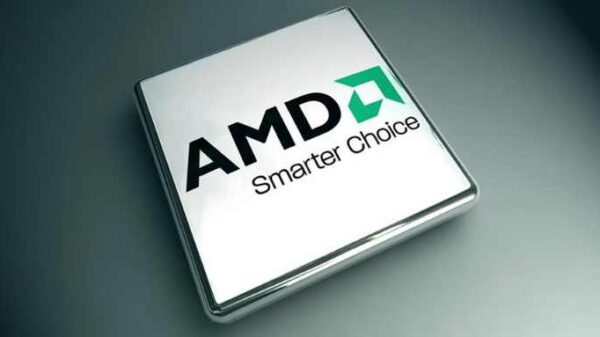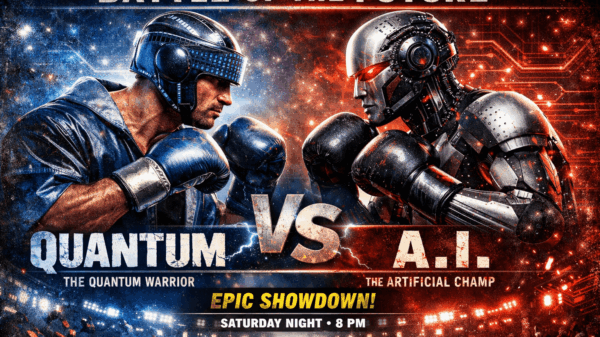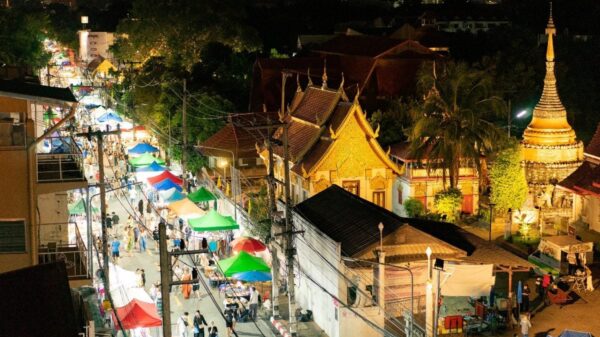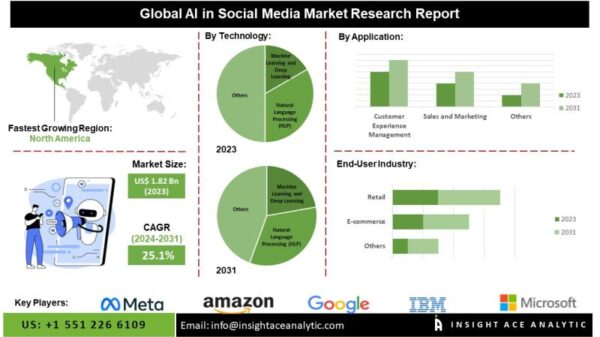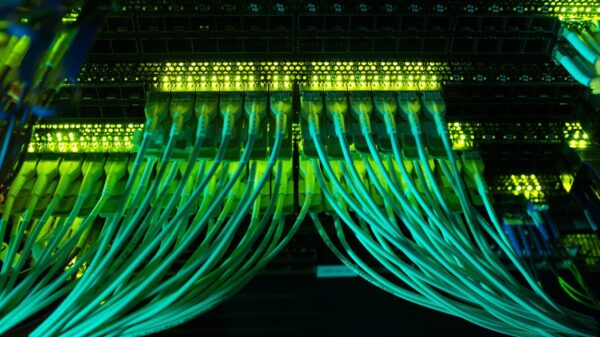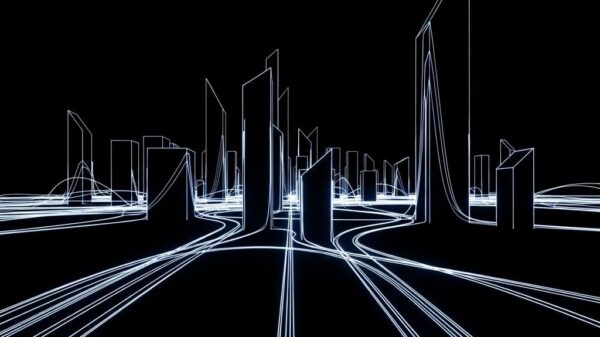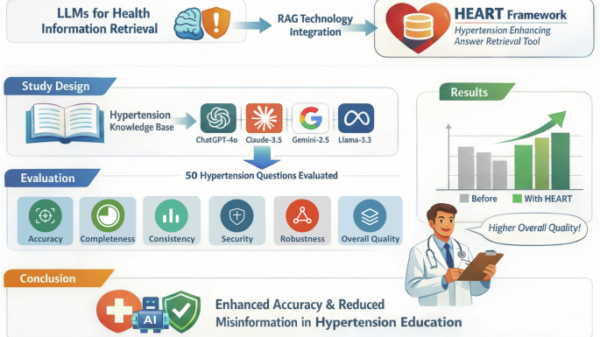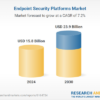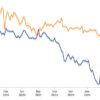OpenAI has released group chats in ChatGPT, allowing up to 20 participants to collaborate with the model inside a single shared conversation. The feature, now available to all logged-in users following a brief pilot, shifts the platform from a largely one-to-one assistant to a tool that can support collective planning, idea sharing, and early-stage project work. OpenAI positions the update as a simple way to coordinate tasks like planning a dinner, organizing a trip, or shaping an outline. Yet its structure points to deeper value for teams that already use ChatGPT for brainstorming, rapid research, and early project alignment.
A group chat begins when a user taps the “people” icon in the ChatGPT interface. The app duplicates the current conversation into a shared space and generates a link that can be sent to additional participants. Those who join a group chat for the first time are prompted to choose a name, set a username, and add a profile photo so contributors can identify one another during discussions.
OpenAI says the system has been trained to follow the flow of multi-person exchanges. The model responds when appropriate and stays silent when the group is talking among themselves. If users want direct input, they can simply mention “ChatGPT”. The assistant can also react with emojis and incorporate profile photos when creating personalised images. A settings panel lets participants add or remove people, mute notifications, or supply custom instructions to steer how the model contributes.
The company notes that memories created in private chats are not used inside group conversations, and the model will not generate new memories based on group interactions. All group chats run on GPT-5.1 Auto, a mode that chooses the appropriate response model depending on the prompt and user options. Rate limits apply only when ChatGPT itself sends a message, which helps ensure that normal participant discussions remain uninterrupted. The feature follows the recent release of GPT-5.1 Instant and GPT-5.1 Thinking, as well as the earlier introduction of Sora, OpenAI’s social video creation app.
OpenAI’s framing highlights casual coordination, but the structure of group chats makes them well-suited for workplaces where early planning often becomes scattered across tools and asynchronous messages. Many teams rely on ChatGPT as a drafting companion or research assistant; placing that intelligence inside a shared, persistent thread may strengthen collaboration at essential stages of workflow.
Potential benefits for team coordination
Large organisations often struggle to keep cross-functional teams—product, design, engineering, and marketing—aligned in the early phases of a project. Ideas tend to spread across emails, chat platforms, and meeting notes. In a group chat, everyone can contribute in one place, and newcomers can ask ChatGPT to summarise earlier discussion, identify unresolved questions, or convert raw notes into a draft plan. This reduces friction when teams shift from broad exploration to concrete action.
Draft review cycles are another area where group chats may streamline work. Teams typically respond to documents asynchronously, creating long threads of comments that are difficult to reconcile. Inside a shared conversation, participants can react to a single draft collectively. ChatGPT can produce alternate versions, clarify conflicting feedback, or help refine passages. This centralised workflow may accelerate revisions for teams operating under deadlines or frequent update cycles.
Onboarding new teammates also becomes simpler. When someone joins a project with months of prior context, a manager can add them to an existing group chat and ask ChatGPT to generate a summary of past decisions, outline key choices, and list remaining tasks. This reduces the need to hunt through old files or message histories.
Routine coordination—such as planning an internal workshop or drafting an email for customers—also benefits from a shared space. Any participant can request a checklist, revised message, comparison of options, or initial schedule from the model. The group can then refine details collectively without restarting the process each time.
Creative teams often face scattered or conflicting feedback. Designers, writers, and analysts may receive comments through multiple channels. A group chat gathers all input in a single thread, letting ChatGPT cluster themes, highlight contradictions, or generate drafts reflecting the group’s direction. This can reduce rework and help teams converge on decisions faster.
A shift in how organisations may use ChatGPT
The arrival of group chats comes as organisations explore how to bring AI-supported workflows into daily practice. ChatGPT already serves as a drafting tool, research assistant, and rapid reviewer for many users. A shared conversational space adds a new surface where people can exchange ideas and ask the model to assist without interrupting the natural flow of group discussion.
The feature does not replace human coordination, but it offers a common layer where conversations, clarifications, and model-generated suggestions coexist. For teams juggling dispersed inputs, uneven review loops, or constant context switching, group chats may introduce a simpler way to maintain momentum and keep work aligned.
 India Unveils AI Governance Guidelines, Emphasizes Self-Regulation and Digital Infrastructure
India Unveils AI Governance Guidelines, Emphasizes Self-Regulation and Digital Infrastructure Consilium and Hyundai Test AI Cameras for Maritime Fire Detection on Container Vessels
Consilium and Hyundai Test AI Cameras for Maritime Fire Detection on Container Vessels AI Leaders Discuss Transformative Impact on Workforce at Utah Roundtable
AI Leaders Discuss Transformative Impact on Workforce at Utah Roundtable Oklahoma Appoints Tai Phan as First Chief AI Officer to Drive Government Tech Transformation
Oklahoma Appoints Tai Phan as First Chief AI Officer to Drive Government Tech Transformation Ubisoft Reveals Teammates: AI-Driven NPCs Enhance Gameplay with Real-Time Interaction
Ubisoft Reveals Teammates: AI-Driven NPCs Enhance Gameplay with Real-Time Interaction