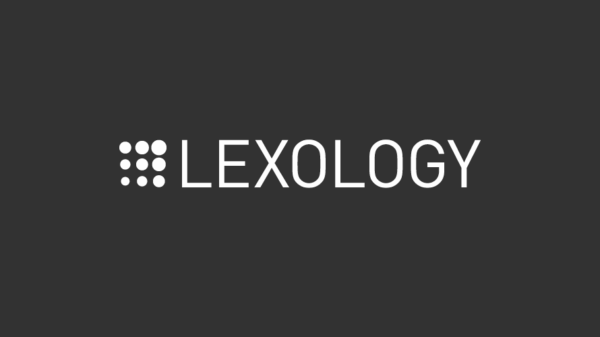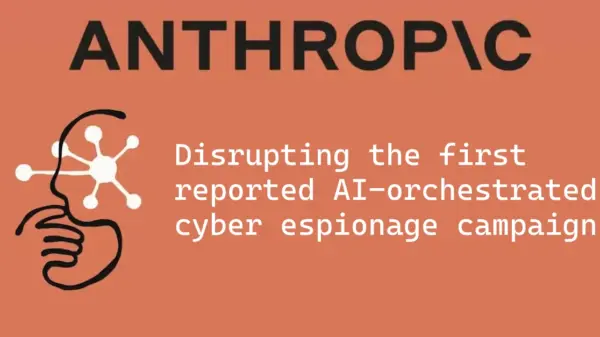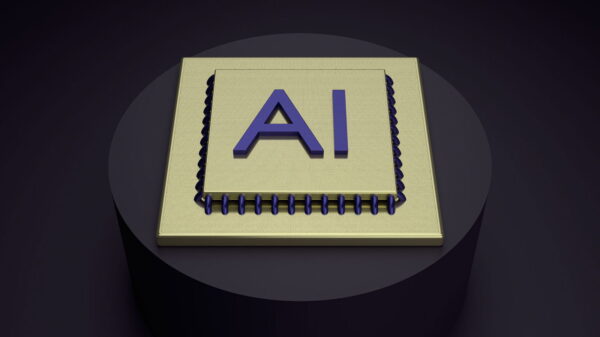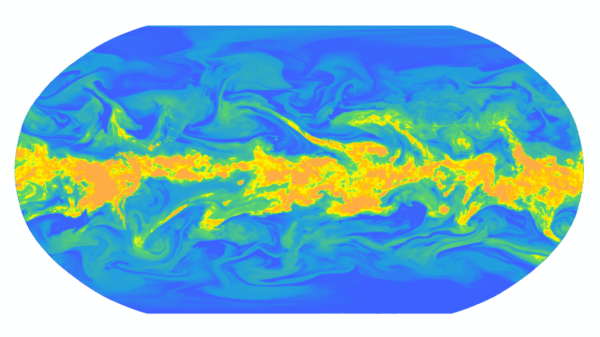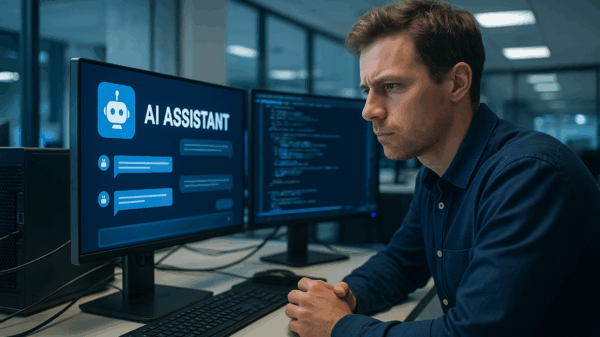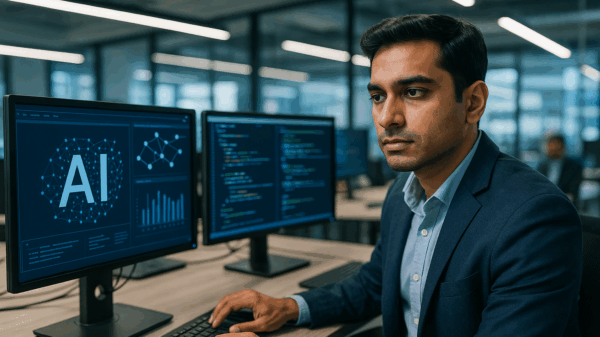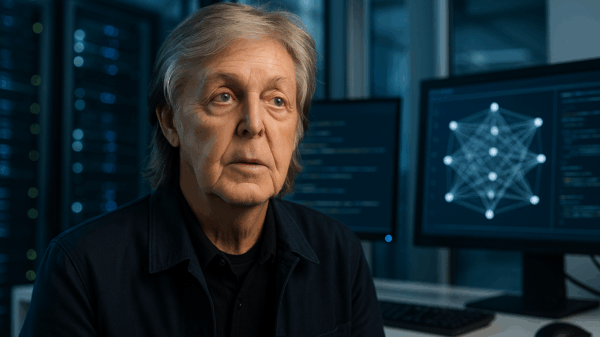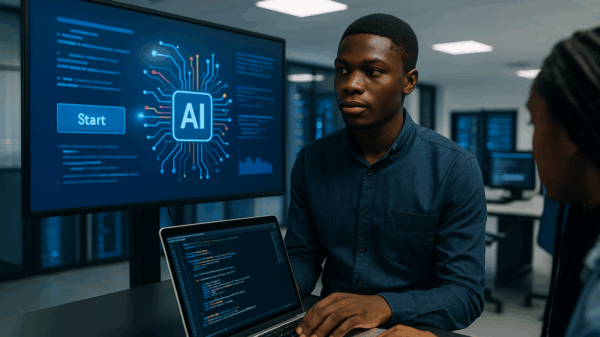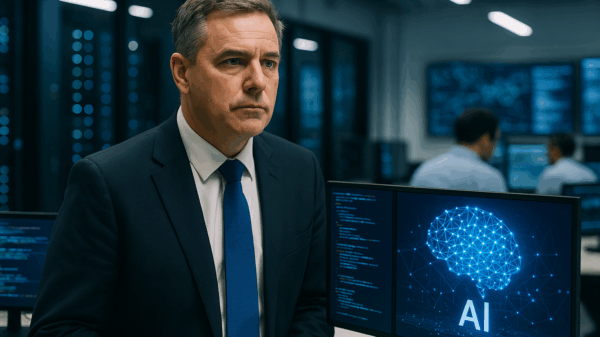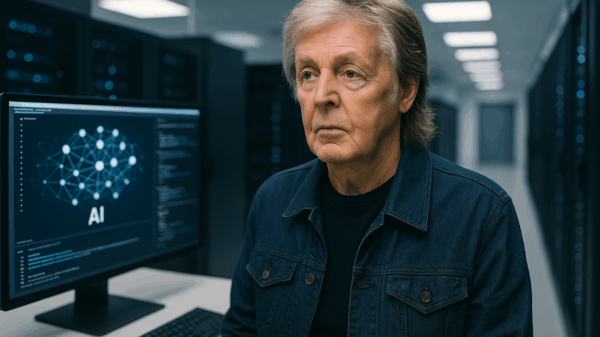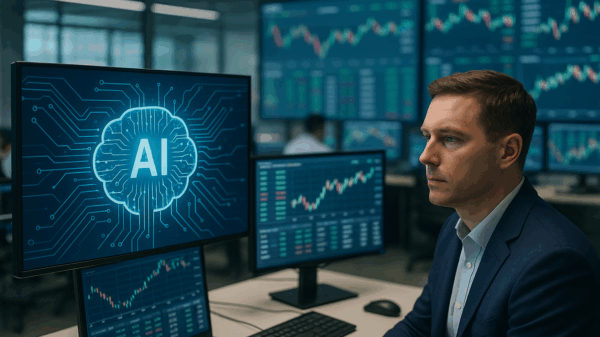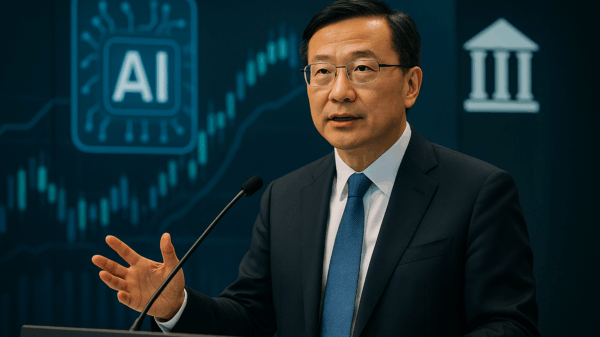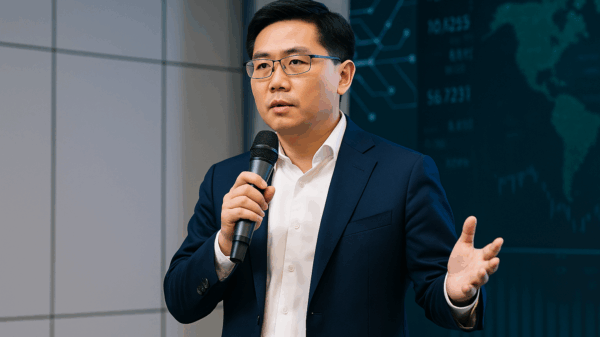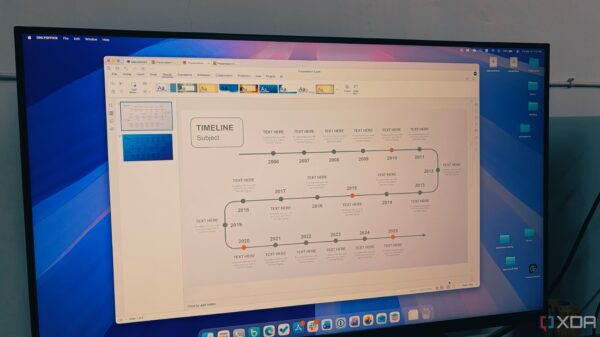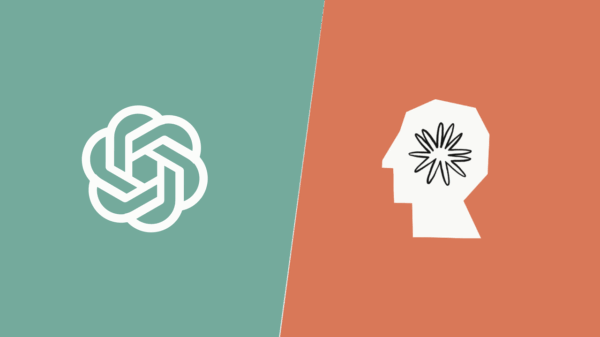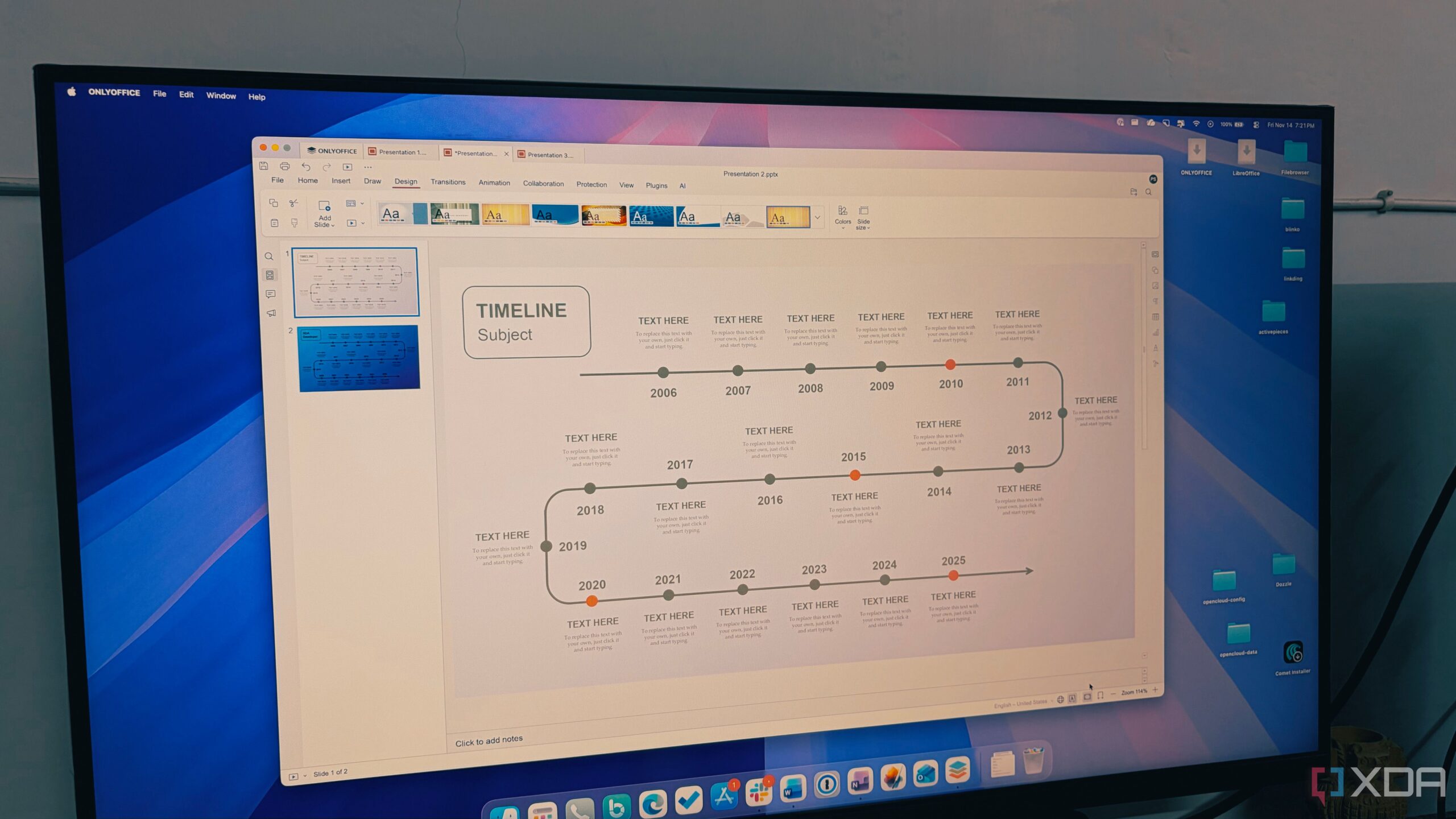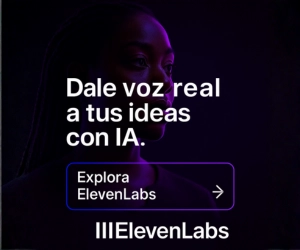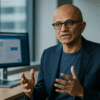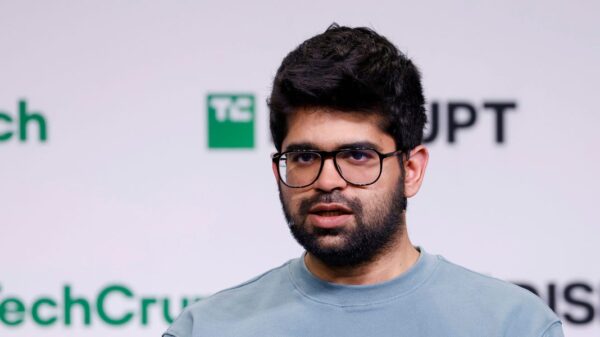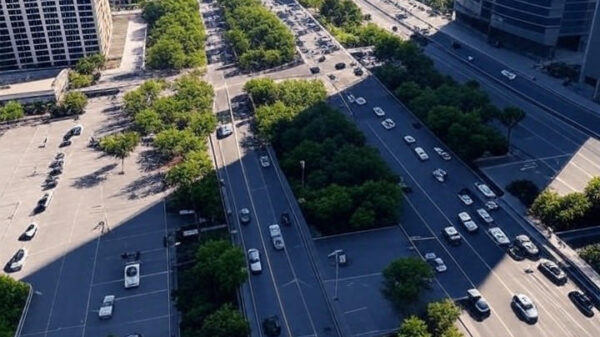The landscape of presentation software is evolving, with OnlyOffice making a strong case for itself as a free alternative to Microsoft PowerPoint. Traditionally, PowerPoint has been the go-to choice for creating presentations, but its subscription fees and proprietary nature can be restrictive. OnlyOffice, part of a well-regarded suite, offers the ability to design visually appealing and professional presentations without incurring costs.
A primary concern for many users when switching tools is compatibility. This was my apprehension upon deciding to move away from PowerPoint. I frequently collaborate with colleagues and clients who rely on Microsoft products, so ensuring that my presentations maintained their integrity was crucial. Here, OnlyOffice excels. It is designed to ensure flawless fidelity with PPTX files, allowing edits and saving without the risk of formatting issues.
While I also explored LibreOffice, specifically its Impress module, I found its interface outdated and cluttered, making it difficult to locate necessary tools. In contrast, OnlyOffice features a modern, clean ribbon interface similar to what I was accustomed to in PowerPoint, making the transition seamless.
OnlyOffice is not just about aesthetics; it boasts a range of powerful features. The Presenter View is particularly useful, allowing me to see the current and upcoming slides along with my personal notes during presentations. Additionally, OnlyOffice provides flexibility by supporting various AI models, including options from OpenAI, Gemini, and others, ensuring users are not limited to a single tool.
See also OpenAI Enhances ChatGPT with Em-Dash Personalization Feature
OpenAI Enhances ChatGPT with Em-Dash Personalization FeatureThe software also supports plugin installations, enhancing its functionality with tools like YouTube integration and drawing utilities. This adaptability, coupled with its intuitive interface, makes it a robust choice for daily presentation needs.
One area where PowerPoint has an edge is its extensive library of built-in templates. However, with OnlyOffice”s excellent compatibility with PPTX files, I can access numerous free PowerPoint templates online. This provides virtually limitless design options. Furthermore, the ability to open multiple documents in a tabbed interface enhances productivity, allowing for easy reference to other files while working on presentations.
Another significant advantage of OnlyOffice is its open-source foundation. This transparency ensures security and continuous improvement, supported by a global community of developers. Users also have the option to self-host OnlyOffice, catering to those who prefer to manage their software environment.
Available for free on Windows, macOS, and Linux, OnlyOffice allows offline work, making it a versatile tool for professionals on the go.
Transitioning from a proprietary solution like PowerPoint to the open-source capabilities of OnlyOffice is more than just a cost-saving decision; it represents a significant upgrade. Users gain the benefits of flexibility, community-driven enhancements, and complete control over their creative processes. With OnlyOffice, you are not merely opting for a free tool; you are embracing a superior presentation solution.