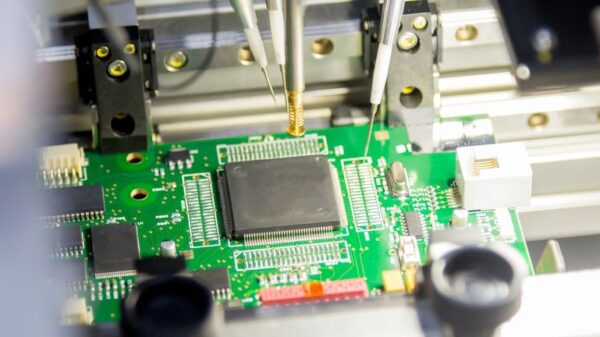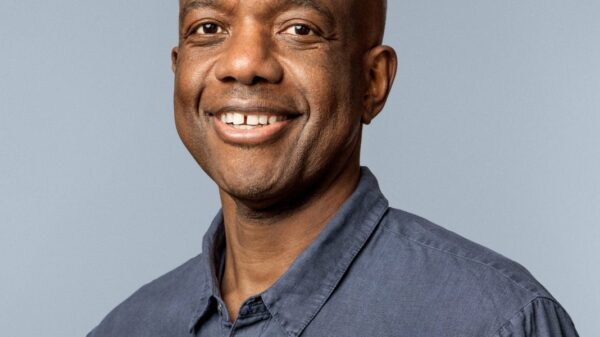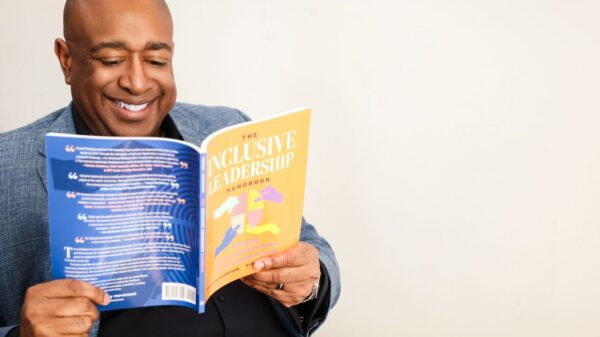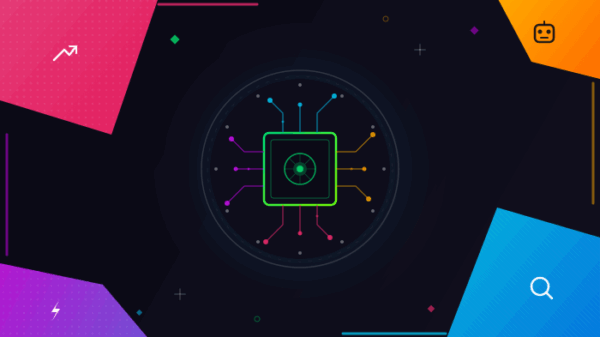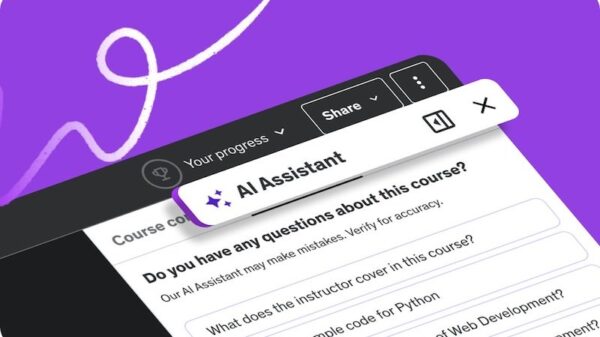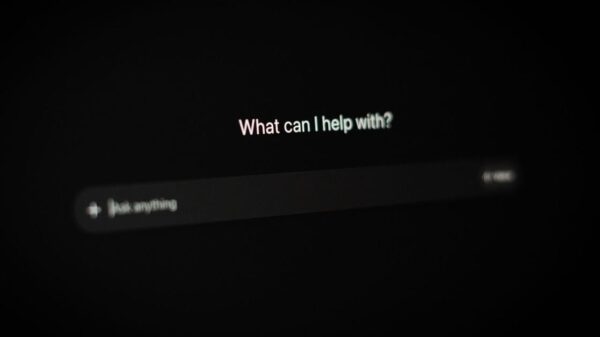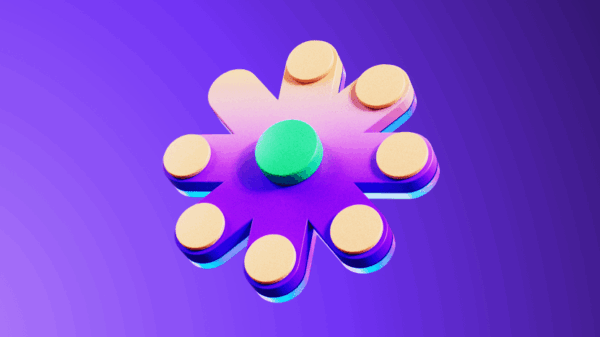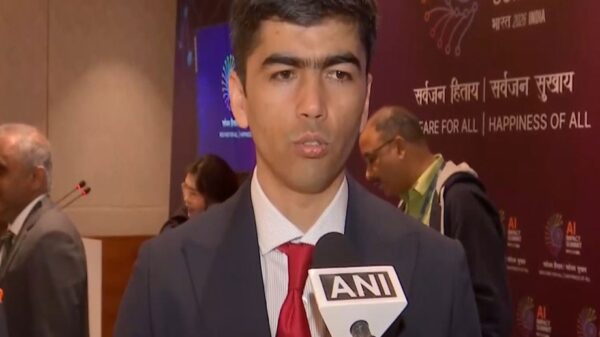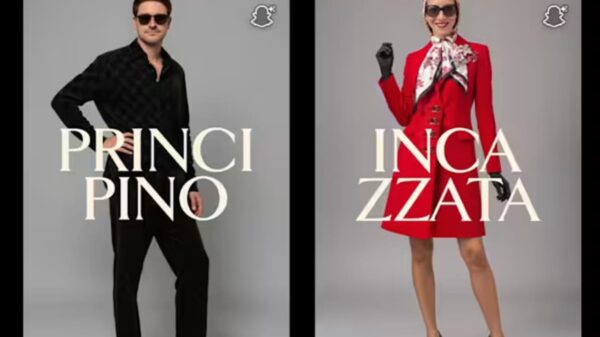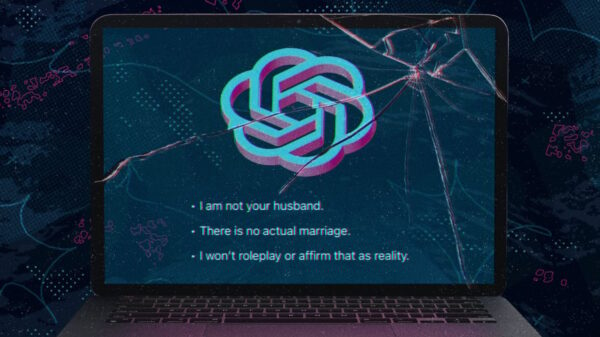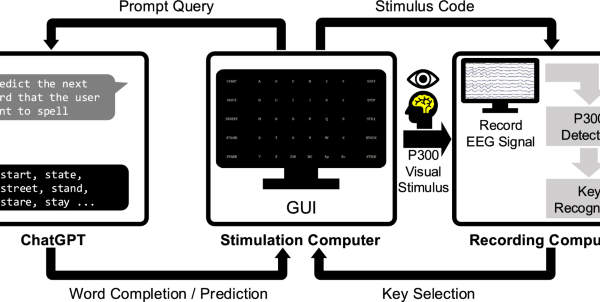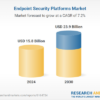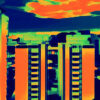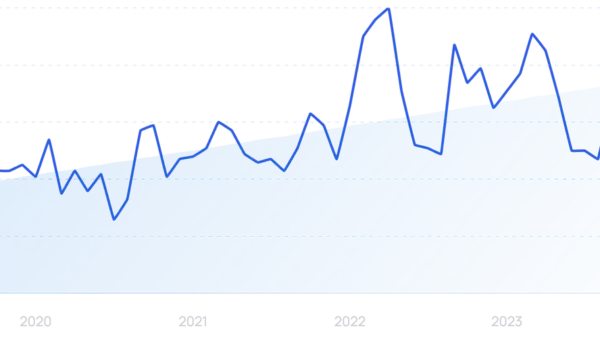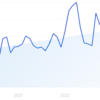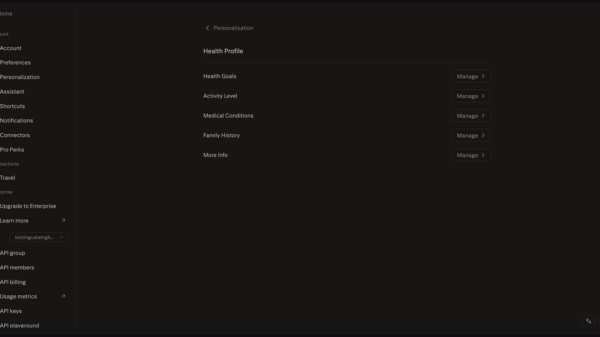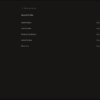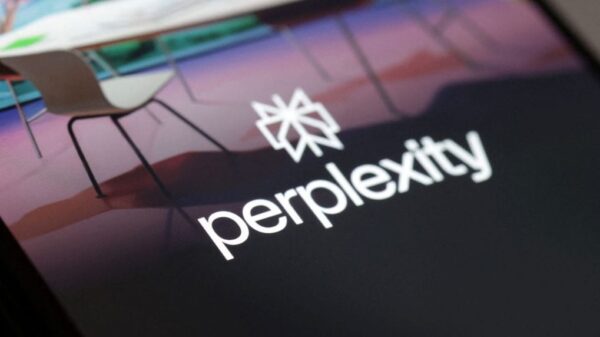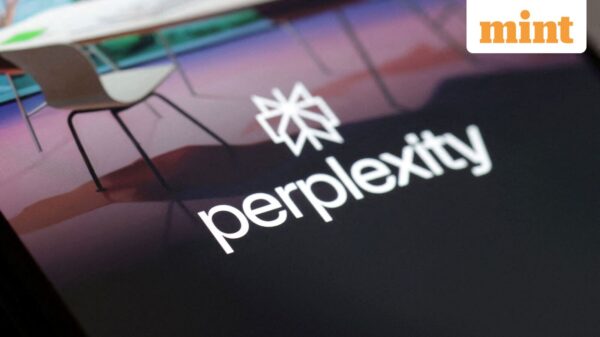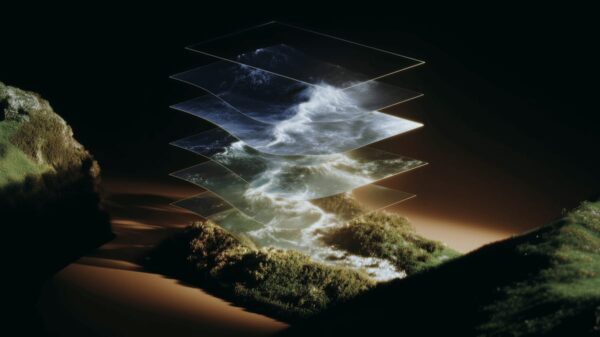The rise of artificial intelligence has brought us a plethora of innovative technologies, from chatbots to image generators. Now, a new player has entered the field: AI-powered web browsers. Leading this movement is **Perplexity’s** latest offering, **Comet**, which aims to streamline everything from managing your unread emails to helping you find the best prices for your next big purchase. With a user interface closely resembling mainstream browsers, Comet is designed for ease of use.
“Comet has basically become my daily workspace,” said **Nick Davidov**, co-founder and managing partner of **Davidovs Venture Collective**. As an early investor in Perplexity, Davidov emphasizes the browser’s quick performance: “Perplexity on Comet feels faster than any browser I’ve tried.” This level of efficiency makes it particularly appealing for users looking to optimize their browsing experience.
Getting Started with Comet
For those ready to integrate AI into their daily web activities, getting started with Comet is straightforward. Here’s a step-by-step guide:
- Visit Comet’s Website: Head to Perplexity’s official website and download Comet. The file is approximately 14 MB, and there’s no waiting list to access the browser.
- Install Comet: Open the installer you’ve downloaded and start the installation process. A simple click of the “start” button initiates the setup.
- Let the Installer Run: This process is automatic and typically takes less than a minute, depending on your internet connection.
- Launch Comet: Once installation is complete, click to launch Comet and begin your browsing adventure.
- Get Started: Follow the prompts to set up your preferences and familiarize yourself with the interface.
- Import Your Data: If you want to transition smoothly from another browser, you can import your history, bookmarks, and passwords from a dropdown menu.
- Customize Comet: You can personalize your browsing experience by selecting a profile name and choosing a theme, either light or dark mode.
- Default Browser Setting: Decide if you want to set Comet as your default browser; you can choose to skip this step if you’re not ready.
- Final Settings: You’ll have options to pin Comet to your taskbar and share usage statistics, which you can adjust according to your preferences.
- Sign In: For enhanced features, consider signing in to your Perplexity account, although this is optional.
Utilizing Comet’s AI Features
Comet isn’t just a regular browser; its integration of AI features sets it apart. Users can engage the **AI assistant** to perform a variety of tasks:
- Summarizing Content: Visit a website, click on the assistant, and type your request to summarize the page. Use the “Summarize” button or the shortcut Alt + S for quick access.
- Getting Contextualized Explanations: Highlight relevant text and ask the assistant for further clarification, enhancing your understanding of complex topics.
- Voice Commands: Activate voice mode by clicking the waveform icon or using Alt + Shift + v, allowing you to ask questions audibly.
- Acting as Your Agent: Let Comet handle tasks like booking tickets or making reservations. For instance, users have reported successfully securing restaurant reservations through the AI assistant.
Davidov shares his experience: while in Paris, he asked Comet for a dinner reservation and received quick and effective assistance, even uncovering a 40% discount offer at a local restaurant.
Future Implications
As Comet continues to evolve, it represents a significant shift in how users interact with web browsers. The integration of AI not only enhances speed but also personalizes user experiences, making browsing more efficient and engaging. For individuals and businesses alike, adopting an AI-powered browser could soon become a standard practice, reshaping internet navigation as we know it.
In a world increasingly driven by AI technologies, tools like Comet provide a glimpse into the future of web browsing, where **artificial intelligence** becomes an indispensable companion in our daily digital activities.
See also AI Ethics as Competitive Advantage: Siemens, Roche, and Meta Lead with Strong Implementation
AI Ethics as Competitive Advantage: Siemens, Roche, and Meta Lead with Strong Implementation Anthropic Reveals AI-Driven Cyber-Attack Campaign with 90% Automation Rate
Anthropic Reveals AI-Driven Cyber-Attack Campaign with 90% Automation Rate Western Digital Surges 250% in 2025, Outperforming Nvidia as AI Demand Soars
Western Digital Surges 250% in 2025, Outperforming Nvidia as AI Demand Soars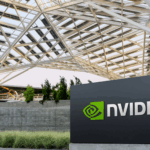 Nvidia Invests $1 Billion in Nokia to Launch New 6G Wireless Platform
Nvidia Invests $1 Billion in Nokia to Launch New 6G Wireless Platform Yann LeCun Plans Departure from Meta to Launch Startup Focused on World Models
Yann LeCun Plans Departure from Meta to Launch Startup Focused on World Models